Exec In Window
exec-in-window is replacement for exec command used in Sublime Text 2 build system
Details
Installs
- Total 547
- Win 337
- Mac 127
- Linux 83
| Oct 30 | Oct 29 | Oct 28 | Oct 27 | Oct 26 | Oct 25 | Oct 24 | Oct 23 | Oct 22 | Oct 21 | Oct 20 | Oct 19 | Oct 18 | Oct 17 | Oct 16 | Oct 15 | Oct 14 | Oct 13 | Oct 12 | Oct 11 | Oct 10 | Oct 9 | Oct 8 | Oct 7 | Oct 6 | Oct 5 | Oct 4 | Oct 3 | Oct 2 | Oct 1 | Sep 30 | Sep 29 | Sep 28 | Sep 27 | Sep 26 | Sep 25 | Sep 24 | Sep 23 | Sep 22 | Sep 21 | Sep 20 | Sep 19 | Sep 18 | Sep 17 | Sep 16 | |
|---|---|---|---|---|---|---|---|---|---|---|---|---|---|---|---|---|---|---|---|---|---|---|---|---|---|---|---|---|---|---|---|---|---|---|---|---|---|---|---|---|---|---|---|---|---|
| Windows | 0 | 0 | 0 | 0 | 0 | 0 | 0 | 0 | 0 | 0 | 0 | 0 | 0 | 0 | 0 | 0 | 0 | 0 | 0 | 0 | 0 | 0 | 0 | 0 | 0 | 0 | 0 | 0 | 0 | 0 | 0 | 0 | 0 | 0 | 0 | 0 | 0 | 0 | 0 | 0 | 0 | 0 | 0 | 0 | 0 |
| Mac | 0 | 0 | 0 | 0 | 0 | 0 | 0 | 0 | 0 | 0 | 0 | 0 | 0 | 0 | 0 | 0 | 0 | 0 | 0 | 0 | 0 | 0 | 0 | 0 | 0 | 0 | 0 | 0 | 0 | 0 | 0 | 0 | 0 | 0 | 0 | 0 | 0 | 0 | 0 | 0 | 0 | 0 | 0 | 0 | 0 |
| Linux | 0 | 0 | 0 | 0 | 0 | 0 | 0 | 0 | 0 | 0 | 0 | 0 | 0 | 0 | 0 | 0 | 0 | 0 | 0 | 0 | 0 | 0 | 0 | 0 | 0 | 0 | 0 | 0 | 0 | 0 | 0 | 0 | 0 | 0 | 0 | 0 | 0 | 0 | 0 | 0 | 0 | 0 | 0 | 0 | 0 |
Readme
- Source
- raw.githubusercontent.com
exec-in-window
exec-in-window is modified exec command used in Sublime Text 2 build system
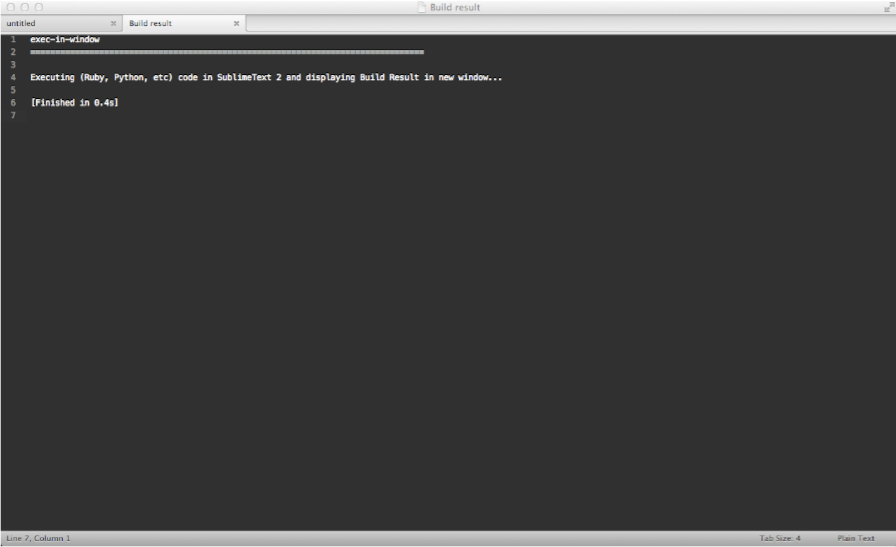
features
- display build results in new Sublime Text window instead of output panel
- execute unsaved files - based on selected syntax
installation
Using Sublime Package Control
If you are using Sublime Package Control, you can install plugin via the Package Control: Install Package menu item. Plugin is listed as Exec In Window
Using Git
go to Sublime Text Packages directory
~/Library/Application\ Support/Sublime\ Text\ 2/Packageson OS X%APPDATA%/Sublime Text 2/Packages/on Windows~/.config/sublime-text-2/Packages/on Linux
clone repository
git clone https://github.com/vhyza/exec-in-window.git
usage
modify build settings for desired language
for example for Ruby you need to modify file Packages/Ruby/Ruby.sublime-build and add line "target": "exec_in_window"
whole file should look like this
{
"cmd": ["/Users/vhyza/.rvm/bin/rvm-auto-ruby", "$file"],
"target": "exec_in_window",
"selector": "source.ruby"
}
to disable output panel add "show_panel_on_build": false into your preferences (Command+,)
press Command+B to build file (unnamed files should have set proper syntax)
